Coview + Jira
Customer feedback and bug tracking with session replays and complete browser contexts
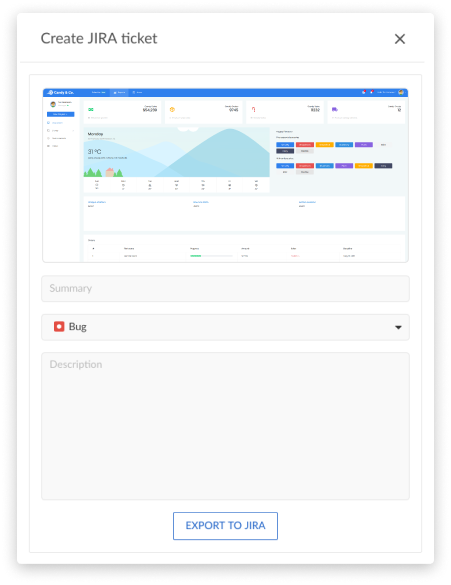
Link recordings and screenshots to tickets
The brand-new Jira integration for Coview allows you to easily create tickets that include both screenshots and screen recordings.
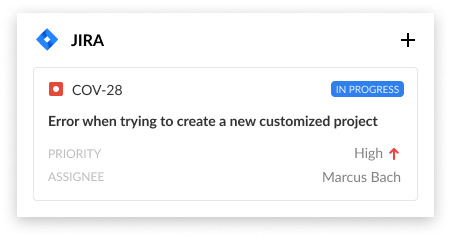
Get notified about related tickets
No more searching endlessly for error causes, no duplicate tickets anymore. Get notified instantly about errors that have already been reported if they relate to the current screen.
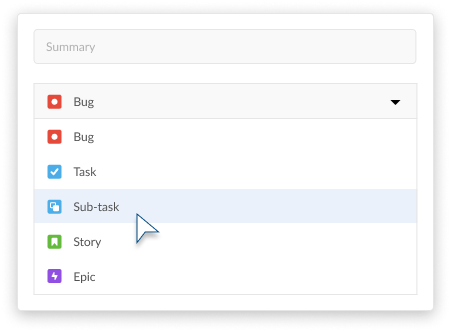
Smoothly integrates with your Jira projects
Connect to multiple Jira and Coview projects. Coview knows about your Jira settings and ticket types, so you can easily create new tickets from Coview.
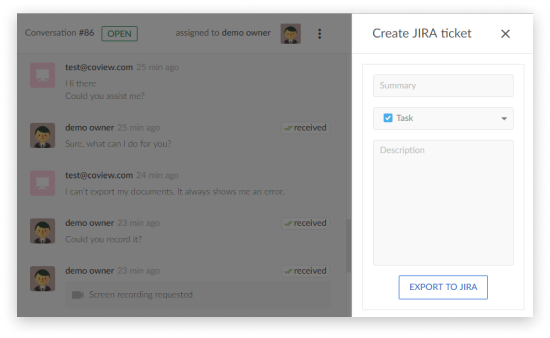
Link entire conversations to tickets
You can also export and link complete conversations with your customer to a Jira ticket. A transcript of the conversation is generated and added to the ticket.